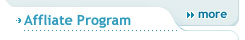|
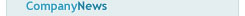 |
 05.21.2019 05.21.2019 |
| Brand new control panel, updated to a superior version with much more control. Click here for more info. |
 |
 08.17.2019 08.17.2019 |
| Online Web Site Creator updated. Included with all accounts, design a professional quality site quickly online with no special skills. Click here for more info. |
|
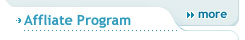 |
 |
 |
|
|
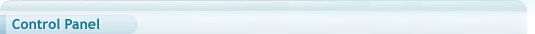 |
 The Ultimate Admin Control Panel Included With All Accounts: The Ultimate Admin Control Panel Included With All Accounts: |
All web site hosting accounts will come with your own private control panel. Control every possible aspect of your website right through your browser with this easy to use interface. You will not have to wait for a support response when you need to change various functions of your site. You will be able to do this instantly 24 hours a day. Packed with tons of added features, there are many extra goodies that you may add/control through your control panel that would cost extra with many other services.
Your control panel will be accessed at: yourdomain.com/controlpanel/
Click Here To View The Demo
(Please note that this demo account is not fully functional for security reasons, but your control panel will have access to all features and functions and will be password protected.)
|
 More About The Features: More About The Features: |
|
|
 |
| At-A-Glance Account Info Display: Display of your current usage stats on disk space used, disk space available, bandwidth, email accounts, email forwarders, auto-responders, mailing lists, email filters, FTP accounts, subdomains, MySQL databases. |
 |
| Mail Manager: Where you can check your current email setup, add or delete POP email boxes, add or delete email aliases, setup autoresponders, setup mail forwarding, set your default "catch-all" address, setup and edit filters to block specific email, setup and edit Spam Assassin© to block spam, setup and edit mailing lists. |
 |
| Password Control: Using this you can change any of your current passwords for your main access or any email account. |
 |
| Subdomains: Use this area to add or edit subdomains at your domain (ie. help.yourdomain.com, you get an unlimited number of these you may setup). |
 |
| Parked Domains: Use this area to add or edit "parked" domains on your account (ie. yourdomain2.com will also show what is at yourdomain.com). |
 |
| FTP Manager: In this area you can setup FTP accounts, control how anonymous FTP users are handled, change the anonymous FTP message displayed, and lets you display and disconnect FTP users logged in. |
 |
| Error Pages: Using this you may create custom error pages to be displayed in place of the typical plain ones displayed when users type in wrong URLs, incorrect info, ect. |
 |
| File Manager: Web interface to view your current site content and structure such as its files and directories as well as much info on them. You can create, delete or rename directories. You can create, delete, rename, and upload files. You can also change permissions on your files and directories. |
 |
| Web Protect: You may password protect any directory at your site and also control the usernames and passwords associated with each. |
 |
| Raw Access Log: This gives you access to your raw access log for viewing stats for your site in your offline software product. |
 |
| Backup: This allows you to create a zipped file of your entire site for you to download and store on your computer. It also allows for you to restore your site to any old downloaded copy of your site. |
 |
| MySQL Manager: If you are using any MySQL databases you will have a MySQL manager for listing, creating, deleting, and running queries on your databases. |
 |
| Cron Jobs: This allows you to setup commands to be executed automatically at certain times of the day, week, month, ect. (ie. used for running scripts that would generate then mail off info to you). |
 |
| Mime Types: This allows you to define your own application/extension associations. |
 |
| Apache Handlers: This allows you to define your own Apache handler associations such as extensions to be associated with running scripts or SSI. |
 |
| Web/FTP Stats: Using one of two different programs you may display your current access stats in detail with charts and graphs showing monthly, daily, hourly statistics for Hits, Files, Pages, Visits, KBytes, Unique Sites, Unique URLs, Unique Referrers, Unique User Agents, Entry Points, Exit Points, Search Engine Search String Referers, User Countries, and more. You may also select to display the last 300 visitors to your site. You may display the last 300 errors generated at your site(ie. pages or images not found). You may also display your current or previous months bandwidth usage for any domain or subdomain in your account. |
 |
| Chat Room: Use area this to enter your sites chat room. Also found here, info on how to create a gateway on your site for your users to enter your chat room. |
 |
| CGI Center: Here you can find info on many neat CGI items. Many of them are pre-installed on your site. ie. guestbook, counter, clock, form-mail, site search engine, banner rotation, more. |
 |
| Network Tools: In this area you will be able to perform lookups on domain name whois info and perform a traceroute from the server to you. |
 |
| Shopping Carts: You will be able to setup and edit any (or all) of 3 different shopping carts. |
 |
| Search Engine Submit: Using this utility you may submit your sites URL to the top 6 search engines automatically. |
 |
| Front Page© Extensions: Using this area you can install or remove Front Page© extensions(a function aide for the Microsoft program Front Page©) from your site. |
 |
| Bulletin Board: Using this you may setup and modify a bulletin board system(used for posting, viewing and exchanging messages) at your site. |
 |
All of the above site control panel features are organized in a neat graphical interface for ease of navigation and use.
Click Here To View The Demo
(Your Control Panel Will Be Password Protected)
|
 |
| There are actually more features, we just got tired of listing them all. The best way to see whats all in this ultimate control panel is to view the demo through the above link |
 |
|
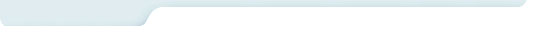 |
|
|
|